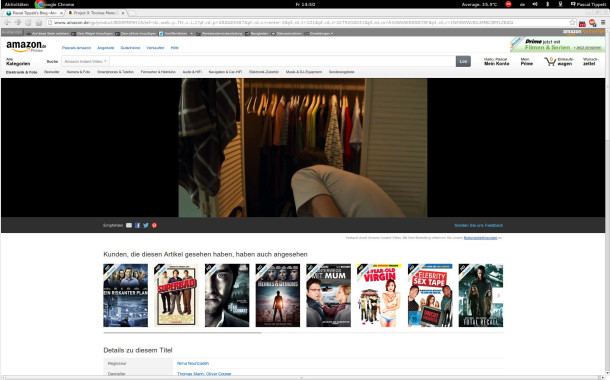Pipelight hatte ich hier im Blog schon mal vorgestellt. Bisher war afür immer ein „User-Agend-Switcher“ nötig, ein Programm das vorgaukelte, dass der Browser unter Windows ausgeführt wird. Nun, in der Version 0.2.6 ist dies nicht mehr nötig, Pipelight macht das selbst.
–[Silverlight User Agent]–
The infamous user agent check of Silverlight always caused problems when a user agent other than Firefox was detected resulting in obscure errors like applications get stuck loading at 99%. We now implemented a hack to always return Firefox as User Agent to the plugin independently from what browser you are using. In the ideal case you should now be able to disable the user agent switcher in your browser. Anyway, some websites will still check the user agent with some kind of javascript before the plugin is loaded so that you still need to keep your user agent switcher, but you will be able to use for example a Chrome Windows user agent in Chrome. This is especially useful for websites like Maxdome which do not work as expect if you fake a Firefox User agent in Chrome.
Informationen zur Installation findet man HIER. Ich ahbe sie eben mal auf deutsch übersetzt:
Alte Bibliotheken entfernen:
sudo add-apt-repository –remove ppa:mqchael/pipelight
sudo add-apt-repository –remove ppa:ehoover/compholio
Pipelight installieren und aktualisieren:
sudo add-apt-repository ppa:pipelight/stable
sudo apt-get update
sudo apt-get install –install-recommends pipelight-multi
sudo pipelight-plugin –update
Fertig!